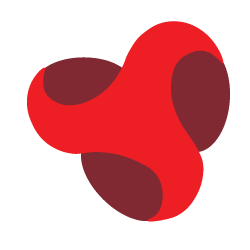Landing Page Using HTML and CSS
A landing page is a simple web page designed for a specific purpose such as promoting a product, gathering leads or driving conversions. It's the first thing visitors see when they click on a link so it needs to make a good impression.
Landing pages play a key role in web development because they are often focused on guiding users toward a single action like filling out a form or making a purchase. They are designed to be straightforward with limited distractions and are built to convert visitors into customers.
You can create an effective landing page using just basic HTML and CSS. These tools give you full control over the structure and style of the page ensuring it looks great on all devices without adding unnecessary complexity.
What is a Landing Page?
A landing page is a focused standalone web page designed for a specific objective often related to marketing or advertising. Unlike other pages on a website a landing page has a single purpose typically to encourage visitors to take a specific action such as signing up for a newsletter, downloading a file, or making a purchase.
Types of Landing Pages:
- Lead Generation Landing Page: Its goal is to collect information from visitors such as their name and email address usually in exchange for something like a free download or access to exclusive content.
- Click-Through Landing Page: This type of landing page encourages visitors to click through to another page often a product page or a detailed offer. It's commonly used in e-commerce to guide users toward purchasing a product.
Both types focus on converting visitors, either by collecting their details or encouraging them to take the next step in a purchasing or engagement process.
What is the difference between a landing page and a website?
A landing page is a single page designed to achieve a specific objective such as collecting leads or driving sales. A website on the other hand consists of multiple pages and serves broader purposes providing information about a business or organization as a whole. Landing pages are typically more focused and have fewer distractions compared to full websites.
Why Use HTML and CSS for Building a Landing Page?
- Simplicity and Control Over Design:
- No Need for Complex Frameworks or Tools:
- Compatibility with All Browsers and Devices: li>
HTML and CSS are widely supported across all modern web browsers and devices. This ensures that your landing page will display consistently whether your visitors are using a desktop computer, tablet or smartphone. With responsive design techniques, your page can adapt to different screen sizes making it accessible to everyone.
HTML and CSS are the foundational building blocks of web development. With just these two languages, you have complete control over every aspect of your landing page's layout, appearance, and structure. You can easily create a clean and effective design without unnecessary complexity, allowing you to focus on delivering a clear message.
Unlike more advanced web development frameworks, HTML and CSS don't require any extra tools, libraries or plugins. This makes it easier to build and maintain your landing page without worrying about compatibility or performance issues related to additional software.
Steps to Create a Landing Page Using HTML and CSS
Step 1: Setup Your HTML File
The first step in building a landing page is to create the basic structure of your HTML file. This includes defining the main parts of the page that will hold the content.
Basic structure of an HTML file:
html
<!DOCTYPE html>
<html lang="en">
<head>
<meta charset="UTF-8">
<meta name="viewport" content="width=device-width, initial-scale=1.0">
<title>Landing Page</title>
<link rel="stylesheet" href="style.css">
</head>
<body>
<header>
<!-- Header content goes here -->
</header>
<main>
<!-- Main content goes here -->
</main>
<footer>
<!-- Footer content goes here -->
</footer>
</body>
</html>
This structure includes the essential elements such as <header>, <main>, and <footer>, which are key to organizing your content effectively.
Step 2: Add Content to Your Page
Now that the structure is in place, you can add the actual content that will appear on your landing page.
Creating sections for the header, body, and footer:
- Header: This section typically contains the logo, navigation links, or a headline.
- Main (Body): This is where the most important content goes, like descriptions, images, and the call-to-action button.
- Footer: Often used for contact information, social media links, or legal notices.
Incorporating headings, paragraphs, and buttons:
html
<header>
<h1>Welcome to Our Landing Page</h1>
<p>Get started with our services today!</p>
<button>Learn More</button>
</header>
You can customize the text and buttons based on the goal of your landing page.
Step 3: Style Your Page with CSS
Once the content is ready, you can start styling the landing page to make it visually appealing.
Adding external CSS:In your HTML file, link to an external CSS file that will contain all the styling rules.
html
Customizing fonts, colors, and layouts: In your style.css file, you can add styles to change the look of your landing page:
css
body {
font-family: Arial, sans-serif;
background-color: #f4f4f4;
margin: 0;
}
header {
background-color: #4CAF50;
color: white;
padding: 20px;
text-align: center;
}
button {
background-color: #008CBA;
color: white;
padding: 10px 20px;
border: none;
cursor: pointer;
}
Step 4: Ensure Responsiveness
Making sure your landing page looks good on all devices is crucial. CSS media queries allow you to adjust the layout for different screen sizes.
Using media queries for mobile-friendly design:
css
@media (max-width: 768px) {
header {
font-size: 18px;
}
button {
width: 100%;
}
}
This ensures that the text and buttons adjust for smaller screens, making the page mobile-friendly.
Adjusting layout for different screen sizes: Responsive design ensures that your landing page automatically adapts to different devices, providing a seamless experience for all visitors.
Essential Elements for a Successful Landing Page
To make a landing page effective, it must have certain elements that encourage visitors to take action and keep their focus.
- Clear Call to Action (CTA):
A landing page needs a clear and direct call to action (CTA). Whether it's a button that says “Sign Up”, “Get Started” or “Buy Now”, the CTA should tell the visitor exactly what to do next. Make sure the CTA stands out visually so it grabs attention immediately. - Engaging Headline and Subheading:
Your headline is often the first thing visitors see so it needs to be engaging and relevant. It should clearly explain what the page is offering. The subheading can provide more details or highlight the value of what's being offered, supporting the headline and encouraging visitors to stay on the page. - Minimal Distractions and Clean Design:
A landing page should be simple and to the point. Avoid unnecessary links, too much text or other distractions that could pull the visitor's attention away from the main message. A clean, focused design helps guide visitors toward the action you want them to take. - Strong Visuals and Button Placement:
Good visuals such as images or short videos can help explain your offer or set the tone for your landing page. However they should not overwhelm the content or distract from the CTA. Button placement is crucial — make sure the CTA button is prominently placed where visitors can easily find and click it.
By incorporating these essential elements, you increase the likelihood of turning visitors into customers or leads on your landing page.
Common Mistakes to Avoid When Building a Landing Page
Overloading the Page with Unnecessary Elements:
Poor Color Contrast or Difficult-to-Read Fonts:
Failing to Make the Page Mobile-Friendly:
A landing page should have one clear purpose. Adding too many elements like multiple links, irrelevant text or extra images can confuse visitors and reduce conversions. Keep the design focused and straightforward with a single call to action guiding the user.
The design of your landing page should prioritize readability. Using colors that clash or fonts that are too small or complex can make your content hard to read. Ensure there is enough contrast between the text and the background and use clean legible fonts that enhance the user experience.
With many users accessing websites from their mobile devices, failing to optimize your landing page for smaller screens is a significant mistake. A page that doesn't scale well on mobile can frustrate visitors and lead to high bounce rates. Make sure your landing page is responsive, adjusting smoothly to different devices and screen sizes.
Full Stack Development Courses in Different Cities
- Srinagar
- Bangalore
- Gujarat
- Haryana
- Punjab
- Delhi
- Chandigarh
- Maharashtra
- Tamil Nadu
- Telangana
- Ahmedabad
- Jaipur
- Indore
- Hyderabad
- Mumbai
- Agartala
- Agra
- Allahabad
- Amritsar
- Aurangabad
- Bhopal
- Bhubaneswar
- Chennai
- Coimbatore
- Dehradun
- Dhanbad
- Dharwad
- Faridabad
- Gandhinagar
- Ghaziabad
- Gurgaon
- Guwahati
- Gwalior
- Howrah
- Jabalpur
- Jammu
- Jodhpur
- Kanpur
- Kolkata
- Kota
- Lucknow
- Ludhiana
- Noida
- Patna
- Pondicherry
- Pune